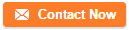Mark (BOC Mark/ Area Fiducial Mark) Recognition Errors
Mar 15, 2022 Editor: admin
1, A mark is stained.Manage marks so that they cannot bestained. Set the noise cut level of a mark again.
2, Data entry error of the X and Y coordinates of a mark.
Specify the X and Y coordinates of a mark again. If you change the oordinates of a mark, those also. Therefore, after changing the coordinates of a mark, be sure to check the coordinates of the component placement position too.
3, Mark inspection frame setting error, Especially if the mark inspection frame is too small, a mark may be located outside the frame easily due to the PWB postion error caused when the machine clamps it.
If there is any substance whose color is the same as that of a mark around the mark, determine the size of the inspection frame with considering the error generated when the machine clamps a PWB( including and error of a PWB itself).
4, The Mark material is bad.
Check the mark material
Check that the specifications of a mark satisfy the requirements described under "3. Board recognition marks" of section 1.1.4.5.
Mark coating should be any of transparent antioxidant coating, nickel-plated, tin-plates, gold-plated and hot-air-level solder coating.
5, Mark polarity setting error. A white mark is specified as a black one, and a black mark( for a ceramic board) is specified as a white one.
Set the polarity again.
WHen you pree the <Cemera> button of the HOD, which is pressed for the first time to teach a mark again, the polarity is reversed.
6, The OCC is stained. Or the polarizing filter setting error.
Clean the OCC. Or readjust the polarizing filter.