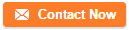FX1 FX-1R Operation Panel
Mar 16, 2022 Editor: admin
You can use the operation panel of the machine main unit to control the machine.| No. | Switch | Function |
| 1 | KEYBOARD | Use to switch the keyboard operation between<front> and <rear>. When you press this switch, the switch lights. |
| 2 | FEEDER | Use to enable or disable the feeder unit. When you press this button and the button lights, the button is enabled. |
| 3 | ONLINE | Use to allow the machine to connect to the HLC(enter the online status). The switch lights up when the machine enters Online mode. |
| 4 | ORIGIN | Use to zero all the axes. |
| 5 | START | Use to start an actual or false production run. |
| 6 | PAUSE STOP | Use to stop an actual or false production run. Press the switch once to put the production run in a pause status, press the switch the second time to stop the production run. |
| 7 | SERVO FREE | Use to free the servo motor(X-axis, Y-axis, Z-Axis, and q-axis). The switch lights up when servo motor is set into the free state. the motor is energized again when the switch is pressed the second time. |
| 8 | SINGLE CYCLE | Use to stop the production run when one board has been produced. Press the switch a second time to exit from this status. |
| 9 | EMERGENCY | Use to bring the machine to an immediate stop if the machine malfunctions or there could be an imminent personal injury. When the switch is pressed, it brings the motor and other drive mechanisms to an immediate stop and turns ON the red lamp of the signal tower. To reset the switch, turn it in the direction of the arrow. Do not use this switch for the purpose other than emergency stops. |