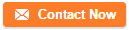Solutions for component placement error
Dec 19, 2021 Editor: admin
Only a certain type of component is placed at the wrong position1, placement data entry error
- set the correct coordinates on the " placement" data screen ( by checking the CAD coordinates or performing a teaching operation again).
2, If you use CAD data, coordinates of a component placement position of CAD data is incorrect.
- Check the CAD data. If it is incorrect, reset the placement data.
3, Wrong selection of the " Laser position" field on the " expansion" tab invoked from the " component" data screen or wrong selection of a nozzle.
- Set the laser position at which the system can center a component stably. or select the largest nozzle that can pick up a component stably.
4, Wrong setting of the " placing stroke" field of the "Add info" tab invoked from the " component" data screen.
- Set the appropriate value in the " placing stroke" field.
5, An IC mark positioning error occurs or an IC mark is stained. Even though you move a BOC mark, coordinates of a component that used an IC mark are not changed.
- Set the coordinates of an IC mark again ( if you teach them, check that they are correct). maintain IC marks so that they cannot be stained.
6, The backup pin is not installed properly. For a thin board or large board, a component placement error may occur more frequently. Normally, a component placement error occurs over the certain area of a board.
- Install the backup pin especially under a component that causes a placement error.
7, Since the support table moves down quickly, a component that has been placed on a board is moved when the machine releases the clamped board. Especially if adhensiveness of solder cream is low, a component such as an electrolytic capacitor that requires a small placement area with considering its weight may cause a placement error more frequently.
- Set the " down acceleration" to " middle" or " low" on the "PWB conveyor" menu invoked from the " setting group" menu of the : machine setup" screen.