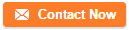Laser recognition(component recognition) error
Dec 19, 2021 Editor: admin
Laser Recognition ( component Recognition) Errors:1, The surface of the laser sensor is stained.
- clean the surface of the laser sensor
2, Data entry error in the " laser position" field on the " component" data screen.
- specify the height that allows the system to center a component stably in the " laser position" field on the " Expansion" tab invoked from the " component" data screen again. As the laser position, set the distance(negative value" from the tip of a nozzle to the position on which laser beam impinges.
3, " Comp Shape" setting mistake for laser recognition
- Select a nozzle that can pick up a component stably. Normally, select the large nozzle among nozzles that can pick up a component with considering the picked-up area of a component.
4, " Comp Shape" setting mistake for laser recognition
- Check the setting of the " comp shape" field on the " expansion" tab invoked from the " component" data screen. When laser recognition error 93(shape recognition error) occurs frequently, change the component shape. When " no missing edge" is selected " missing edge" and " flexible". When " missing edge" and " PLCC" are selected. --" flexible.
5, Laser sensor malfunction
- Perform the edge check by selecting the <control>/<head>/<laser control> commands on the " manual control" menu. If the level is displayed above the red line, clean the laser sensor gently.
- If the same trouble occurs even after clearing the laser sensor, contact juki service department.
6, Setting mistake of the menu item " outer dimensions" on the " component" data screen.
- Check to see if the correct component dimensions are entered in the menu item" outer dimensions"( width" and " length" fields) on the " component" data screen.