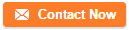Nozzle Attachment / Detachment Error
Dec 19, 2021 Editor: admin
Nozzle Attachment / Detachment Error
1, The surface of the laser sensor is stained.
- Clean the surface of the laser sensor.
2, The ATC is stained
- Clean the ATC. Clean dust and grease from the ATC.
3, The nozzle is not installed onto the ATC firmly. In this case, the nozzle may be cracked. After returning it to its home position, move the slide plate of the ATC to check the nozzle installation condition.
- Move the slide plate and check that the nozzle is inserted into the hole of the ATC firmly.
4, Setting error of the " ATC nozzle setup" on the " machine setup" menu.
- Set the" ATC nozzle setup" on the " Machine setup" menu again.