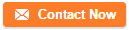Vision Recognition Errors
Dec 19, 2021 Editor: admin
Vision Recognition Errors1, The VCS Camera is stained.
- Clean the VCS Camera.
2, Vision Data creation error. This error occurs more frequently due to lead (ball) pitch and number of leads (balls) entry errors. Be sure to enter the lead pitch and number of leads as correctly as possible. Especially for a general-purpose vision component, enter the correct first element distance of the element group(+- 0.05mm).
- Check the " vision data"
3, Data entry error in the " supply angle" and " Height" fields. Especially for a unidirectional lead component or bi-diretinal lead component, specify the supply angle so that it can be the JUKI reference angle ( for exampe, its leads can be on the upper side of a unidirectional lead component).
- set the " supply angle" and "Height" field on the " component" data screen again
4, Improper reflectivity of a lead. In this case, the system cannot recognize a lead since the lead is too bright or too dark.
- Change the value of the light pattern on the " light control" data screen invoked from the larger value when the lead is dark, and the smaller value when it is bright.
5, Insufficient reference brightness of hte VCS
- If the trouble is not recovered even after you execute the command above, obtain the VRAM data and send it to JUKI service department.
How to obtain the VRAM date?
i. press the Ctrl, F12( or Fn+F2) keys of a keyboard at the same time while the error image is displayed on the monitor.
- This operation automaticially creates a file whose name "Vram***. img", where"***" is a serious number generated according to your pressing the Ctrl+F12keys.
ii, select the <File>/<File management> commands on the main screen, and select the folder "D:¥juki¥data¥vram."
iii. save the file " vram***.img" onto a floppy disk or another media.