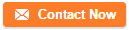How to deal with common errors of KE2070 KE2080
Dec 19, 2021 Editor: admin
Belows are KE2070 KE2080 common errors, and causes and corrective action:1, Symptom: The <START>/<STOP> Switches cannot function
Cause: When the cover on the side opposite to these switches is opened, they are disabled for safety.
Corrective action: Close the cover located on the opposite side
2, Symptom: You cannot refer to the database
Cause: The database file is not set correctly on the " Environmental setting" screen of the" program Editor" utility.
Corrective action: Set the database file correctly on the " enviroment setting" screen invoked from the " file" menu of the " program Editor" utility.
Check to see if the" use flexline database" check box s checked also.
When the IS system is used, the " use IS component database" check box should be checked.
( If the connection to the server is disturbed, it also causes an error.)
When the IS system is used, the " use IS component database" check box should be checked.
( If the connection to the server is disturbed, it also causes an error.)
3, Symptom: If you optimize an optimized program again, it changes the current feeder assignment. Or even though you try to change the current feeder assignment by the optimization funcion, it does not change the feeder asignment.
Cause: The "pick data" field is not set correctly on the " assignments" option tab of the " optimization" screen.
Corrective action: Make setting of the " pick data" field on the "Assignments" option tab of the " optimization" screen as follows:
If you want to change the current feeder assignment ---- select: auto assign all data".
Otherwise--- select" use manual position assignment."
Cause: The "pick data" field is not set correctly on the " assignments" option tab of the " optimization" screen.
Corrective action: Make setting of the " pick data" field on the "Assignments" option tab of the " optimization" screen as follows:
If you want to change the current feeder assignment ---- select: auto assign all data".
Otherwise--- select" use manual position assignment."
4, Symptom: A component placement position is outside a PWB ( or circuit),
Cause: data entry error in the " PWB layout offset" or " circuit layout offset" field on the " PWB" data screen
Corrective action: Set the " PWB layout offset" or "circuit layout offset" field again so that coordinates of a component placement position viewd from the PWB origin can be within a PWB or circuit.
Cause: data entry error in the " PWB layout offset" or " circuit layout offset" field on the " PWB" data screen
Corrective action: Set the " PWB layout offset" or "circuit layout offset" field again so that coordinates of a component placement position viewd from the PWB origin can be within a PWB or circuit.
5, Symptom: For a connector, laser beam impinges the connector when the system centers the connector.
Cause: Data entry error in the " pick depth" field on the " component" data screen.
Corrective action: Enter the distance from the top side of a component to the bottom side of a nozzle in the " pick depth" field.
Cause: Data entry error in the " pick depth" field on the " component" data screen.
Corrective action: Enter the distance from the top side of a component to the bottom side of a nozzle in the " pick depth" field.
6, Symptom: The system cannot measure a component
Cause: The length and width of a component are set oppositely; The surface of the laser sensor is stained; Nozzle selection error
Corrective action: Enter the "width" and "length" fields correctly with taking consideration into the component supply angle; clean the surface of the laser sensor; Select a nozzle again.
7, Sympton: The system cannot pick up a component supplied by an MTC/ MTS.
Cause: Data entry error in the " Height" field on the " component" data screen; Shuttle teaching error; Nozzle selection error
Corrective action: Enter the distance from the bottom side of a nozzle to that of a component( including a lead) in the " Height" field.
Set the<setting group>/<MTC shuttle pick position> commands on the " macine setup" menu; Select a nozzle that can pick up a component stably.
8, Sympton: The system does not pick up two or more components at the same time.
Cause:
i, Since the system has taught the coordinates(X, Y) of the component pick-up position set on the " pick" data screen, the distance between components whose pick-up coordinates are specified exceeds the range within which the system can pick up components at the same time.
Range wihtin which the system can pick up components at the same time:
501(0.075mm range)
500 502 503 ( 0.15mm)
504( 0.25mm)
505 506 (0.4mm)
507 508C (1.0mm)
509 (0mm)
Example: for the No.508 nozzles, they cannot pick up components at the same time if the distance between the MNLA L1 head and the L2 head exceeds 17mm+-0.15 mm.
A: Teach the coordinates(X, Y) of the component pickup postion set on the "pick" data screen again so that the distance between components whose pick-up positions are specified can be within the range within which the sstem can pick up two or more components at the same time.
ii, The system checks if the component pick-up position is corrected. Since the system automatically corrects coordinates of the component pick-up position during PWB production in this case, at some point of prodcution the exceeds the range within which the system can pick up components at the same time.
A: Check the "No" of radio button "auto correct pick" on the " add info" tab invoked from the " component" data screen.
iii, The No. 509 nozzle is used for a 0402 component
A: When the machine picks up 0402 components only, it has to pick them up stably, so the machine always picks up 0402 components not simultaneously but sequentially, Therefore, the simultaneous component pick-up range of the No. 509 nozzle dedicated for 0402 components is set to "0 mm".
Cause: The length and width of a component are set oppositely; The surface of the laser sensor is stained; Nozzle selection error
Corrective action: Enter the "width" and "length" fields correctly with taking consideration into the component supply angle; clean the surface of the laser sensor; Select a nozzle again.
7, Sympton: The system cannot pick up a component supplied by an MTC/ MTS.
Cause: Data entry error in the " Height" field on the " component" data screen; Shuttle teaching error; Nozzle selection error
Corrective action: Enter the distance from the bottom side of a nozzle to that of a component( including a lead) in the " Height" field.
Set the<setting group>/<MTC shuttle pick position> commands on the " macine setup" menu; Select a nozzle that can pick up a component stably.
8, Sympton: The system does not pick up two or more components at the same time.
Cause:
i, Since the system has taught the coordinates(X, Y) of the component pick-up position set on the " pick" data screen, the distance between components whose pick-up coordinates are specified exceeds the range within which the system can pick up components at the same time.
Range wihtin which the system can pick up components at the same time:
501(0.075mm range)
500 502 503 ( 0.15mm)
504( 0.25mm)
505 506 (0.4mm)
507 508C (1.0mm)
509 (0mm)
Example: for the No.508 nozzles, they cannot pick up components at the same time if the distance between the MNLA L1 head and the L2 head exceeds 17mm+-0.15 mm.
A: Teach the coordinates(X, Y) of the component pickup postion set on the "pick" data screen again so that the distance between components whose pick-up positions are specified can be within the range within which the sstem can pick up two or more components at the same time.
ii, The system checks if the component pick-up position is corrected. Since the system automatically corrects coordinates of the component pick-up position during PWB production in this case, at some point of prodcution the exceeds the range within which the system can pick up components at the same time.
A: Check the "No" of radio button "auto correct pick" on the " add info" tab invoked from the " component" data screen.
iii, The No. 509 nozzle is used for a 0402 component
A: When the machine picks up 0402 components only, it has to pick them up stably, so the machine always picks up 0402 components not simultaneously but sequentially, Therefore, the simultaneous component pick-up range of the No. 509 nozzle dedicated for 0402 components is set to "0 mm".