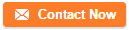Self Calibration
Mar 18, 2022 Editor: admin
This command allows you to change part of the basic setup information(MS parameters) of the machine.When you select the [Maintenance]/[Self calibration] commands from the menu bar, the initial screen appears.
| No. | Self-calibration group | Description |
| 1 | Laser sensor height | Height of the laser sensor viewed from the top of a board |
| 2 | Rotaion center of noz. | Center of the nozzle rotation detected with the laser sensor |
| 3 | Head offset |
Assembling position of each head relative to the OCC Assembling angle of the laser alignment unti relative to the main unit |
| 4 | Vacuum calibration | Vacuum calibration value |
Laser Sensor Height
This command allows you to set the height of each laser sensor viewed from the top side of a PWB.
If a laser recognition error occurs frequently, check the settings of component data of the production program, and then select the [ATC nozzle setup] command on the "Machine setup" menu to assign nozzle. If a laser recognition error still occurs, reset the " Laser sensor height". After resetting the " Laser sensor height", be sure to reset the " ATC nozzle setup" also.
Select the head to be set by clicking the corresponding<Select Head> push button, and click the <Exec.> button.
When you select the <Exec.> button, the nozzle (No. 500, 501 or 502) is attached onto the head, and the laser sensor height is automaticlly measured.
Warnning: when you click the <Exec.> button, the axes move. Before clicking the <Exec.> button, be sure to check to see if there is no one who operates the inside of the machine. To avoid a rish of injury, do not put your hands inside the machine nor move your face or head close the machine while the machine is operating.
Rotation center of the nozzle
This command allows you to measure a position of the laser sensor on which each axis rotation center is located.
Select the head in the " Select Head" edit box, and click the <Exec.> button. When you click the <Exec.> button, the selected head calculates the average by moving the theta axis in increments of 15 degrees from 0 degrees 24 times repeatedly.
When you click the < Exec.> button, the axes move. Before clicking the <Exec.> button, be sure to check to see if there is no one who operates the inside of the machine. To avoid a risk of injury, do not put your hands inside the machine nor move your face or head close the machine while the machine is operating.