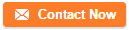Matters of caution for safe use of FX-1/FX-1R
Mar 15, 2022 Editor: admin
1, To prevent accidents due to electric shock, do not open the electrical equipment box while power supply is on.2, To Prevent electric shock, do not operate the machine, with the grounding line unlinked.
3, To prevent damage to human bodies, do not operate the machine, with safety cover or equipment removed.
4, To prevent damage to human bodies, make sure that hair, clothes, etc. will not be caught by the conveyor chain. Also, keep off gloves.
5, To prevent damage to human bodies, turn off power supply during maintenance (greasing, adjustment, and daily inspection).
6, To prevent damage to human bodies, use an earth leakage breaker for the power line.
7, Windows NT (for an FX-1) or windows XP (for an FX-1R) including the Ethernet communication function is adopted as the operation system of this machine.
If you install on this machine any software not designed for this machine, we cannot guarantee that the machine functions properly. If you move, rename or copy a file stored in the flash disk drive, we cannot guarantee that either.
Should the machine not properly due to any operation above, replace your flash disk drive with new one and your data may be lost.
The Drive C of this machine is exclusively designed for a CD-ROM to pretect the operating system(OS) under windows NT.
1, Do not save a file on the drive C.
When you save a file on the drive C, which is designed for a CD-ROM, the file saving operation is emulated on the main memory. Therefore, if you save a file onto the drive C, the maim memory space is used and this burdens the system itself. if you repeat saving files onto the drive C, the amount of the available main memory becomes insufficient, the system displays the corresponding error message, and you may have to start up the machine again.
2, If you have to change the OS information, you have to set the drive C so that data can be written on the drive C. See section changing the drive C mode to writable mode for how to set the drive C.
The following operations cause you to change the OS information:
- Upgrading of the FX-1 system software or Flexline DB
- Change of the UPS utility (UPSilon 2000) settings B
- Calibration of the touch panel
- Addition of a printer
- Settings of the network (such as the IP address and work group)
- Change of the date and time
-Addition of a user
- Change of the Explorer settings
After you change the OS information in writable mode, restart the machine so that the drive C is set for the CD-ROM only.
Windows XP uses the Enhanced write filter (EWF) component as the drive C to protect the OS.
Unlike using the drive C as ROM, the EWF allows the system to write data on an unused area of the drive C if it has to write down data in the protected drive C. Therefore, the drive C holds the pervious changes even at restart. you can also restore the changed data to the initial condition when necessary.
*To use an optional UPS, take care of the following points:
To prevent a battery built into the UPS from degrading, do not leve this machine without turning it on for six months or longer.
Only when the main circuit breaker and main switch are set to ON, this machine is assumed to be turned on.
A very powerful magnet is used in the X-axis.
Do not bring any pieces of metal close to this magnet, it may be stuck to the magnet, and you may not be able to detach it from the magnet.
Before performing any maintenance operation, take off any precision instrument such as a wristwatch from your body.
If you have any medical precision instrument such as a pacemaker implanted in your body, never perform any maintenance operation.
Safety Cover:
1, Whenever you open the satety cover, open it completely.
2, A foreign substance may cause the gas spring lower its holding power and/ or not to move smoothly, therefore, do not cause any foreign substance to be stuck to the rod of the gas spring.
3, Do not use any gad spring other than JUKI genuine gas springs, whenever you replace a gas spring, obtain a JUKI genuine one.
Do not step onto the machine during setup or similar operation because it may damage the cover or other parts.