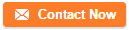-

The Essential Guide to Understanding SMT Assembly Line Technology
I. Introduction An SMT production line is a type of electronics manufacturing assembly line that uses Surface Mount Technology (SMT) to mount electronic components onto printed circuit boards (PCBs). The SMT process involves placing components on the [Read More] Feb 26, 2024
-

Introduction of JUKI KE2080 head Parts
LNC60 (Laser Unit): This is a laser unit that finds the center of a component (centers a component). (It can center six components at the same time.) Head: This device picks up, centers and places a component. The machine is equipped with six (LNC60 heads [Read More] Jun 02, 2022
-

Head offset
This command allows you to set the mounting position of each head on the OCC and the mounting angle of the laser alignment unit (sensor) onto the main unit. To set the head offset, the system uses the CAL piece. Select the head in the select Head edit [Read More] Mar 18, 2022
-

Self Calibration
This command allows you to change part of the basic setup information(MS parameters) of the machine. When you select the [Maintenance]/[Self calibration] commands from the menu bar, the initial screen appears. No. Self-calibration group Description 1 Lase [Read More] Mar 18, 2022
-

Head control menu
When you click the right button of a track ball or click the head control command button, the pop-up menu appears on the screen. When you select the item to be executed from this pop-up menu, the system executes the corresponding operation. Warning: w [Read More] Mar 18, 2022
-

FX1/FX-1R Manual Control
The Manual control utility provides you with the items for checking various types of operations and for checking the ON/OFF status of each sensor. The Functions such as changeover of a PWB, moving of a head and checking of laser are mainly used. In ad [Read More] Mar 18, 2022
-

JUKI FX-1 / FX-1R Daily Routine Checks
List of daily routine checks Items to be checked Check and lubrication frequency Maintenance Check point Check daily weekly monthly bimonthly every half year every year air pressure Check that the air pressure is 0.49Mpa piping and joint air leakage Unit [Read More] Mar 16, 2022
-

Production mode
Use the created production program to check that a PWB is placed correctly and produce PWBs. After creating a new program, perform a trial PWB production before actually producing PWBs in order to check the PWB placement/pick-up coordinates and perform th [Read More] Mar 16, 2022
-

Flowchart for production
This chapter describes the operations marked with the numbers from 2 to 5, and 9 to 12 in the flowchart below; No Flowchart Comment 1 inspection of system Perform the daily inspection: for example, ensure the main air pressure is set to 0.49 Mpa and c [Read More] Mar 16, 2022
-

Adjusting the operation unit position FX1
You can rotate the operation unit in the desired direction or adjust its height. To rotate the operation unit in the desired direction, loosen the operation unit fixing knob, and rotate the operation unit in the desired direction. Fix the operation unit w [Read More] Mar 16, 2022